Our highly useful feedback form is pre-built and ready to go as well as easily customisable if you want to tailor it to your needs. The default version requires 30 seconds of preparation and seeks out both quantitative and qualitative feedback.
01
Click Feedback either on the left-side menu or on the platform main page board
02
Click New Feedback to create a new feedback form
03
Select the Event detail and Survey detail to link this new feedback form to
04
You can either use the default feedback questions or manually customise them
Available to add up to 5 textfield questions in total
- Optional question field with hashtags is available.
- In order for the attendees to submit the feedback, they must consent for the data management policies.
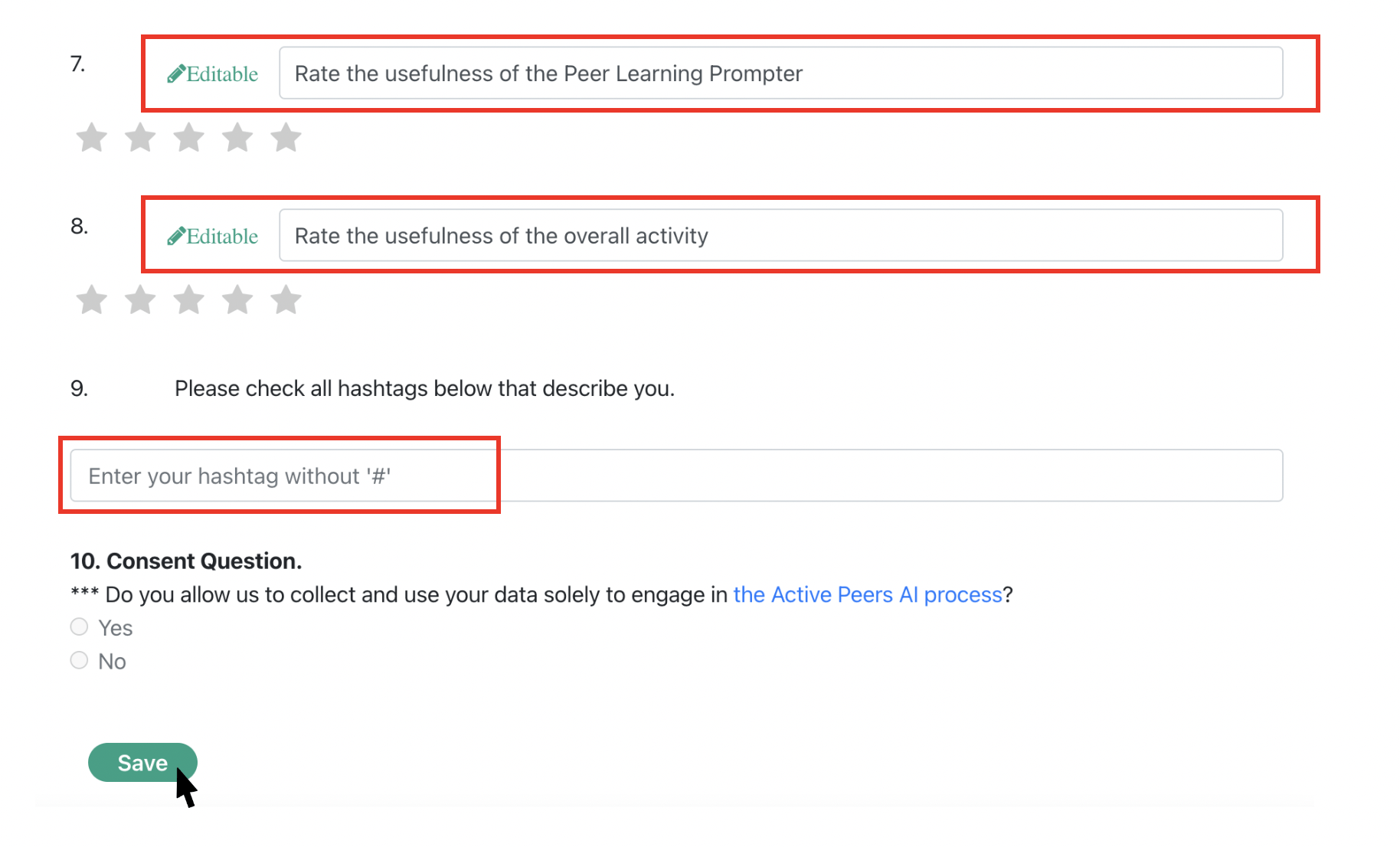
04
Sharing the feedback form
When the feedback form is created and saved, you can manage the feedback by clicking the Action button.
- Get link/Edit/Duplicate/Delete
05-a
Review the collected feedback results
If you click List(N), you can see the list of the feedback respondents.
05-b
Feedback Visualisation Analysis
If you click Visualisation, you can see the analysed & visualised feedback results.


