Peer Learning Prompter activate discussions with insightful questions to help your attendees to share knowledge and increase the likelihood they leave the interaction with action points. Use the default prompter template or create your own.
01
Click Prompter
02
Select Pre-built Prompter template or create a Customised Prompter
03-a
Pre-built Prompter: Select the topic that best suits your group
03-b
Pre-built Prompter: Following steps
Introduction : The groups of both skill/knowledge sharers and learners have a couple of minutes to make the acquaintance of each other.
Guidance : The groups are guided about what their roles during the peer learning meeting.
Questions : The groups will see a few questions that are related to the chosen topic. Three minutes are given per question for the groups to discuss for. The groups also can move on to the next question without having to complete all three minutes.
03-c
Pre-built Prompter: When peer learning conversation ends, participants see this message
A pre-built prompter cannot be linked with a specific feedback. However, users can share the default feedback form or customised feedback form with their participants to collect feedback from the participants. Feedback results are included in the event report at the end of the entire event, however, feedback collection is not a must.

04-a
Customised Prompter: Link up the prompter with an event, survey and feedback that you plan to use with.
A customised prompter must be linked with an event but survey and feedback are not a must. You can either select "No survey" / "No feedback" or add a new data to link by clicking "Add a survey" / "Add a feedback"
04-b
Customised Prompter: Enter customised prompter questions to helps the peer learning conversations
You can set a timer for discussion for a set amount of time for the questions
04-c
Customised Prompter: Share/Edit/Delete a customised prompter
You can copy the link or generate a QR code to share and share it with your participants for them to open and refer to during their peer learning activities.
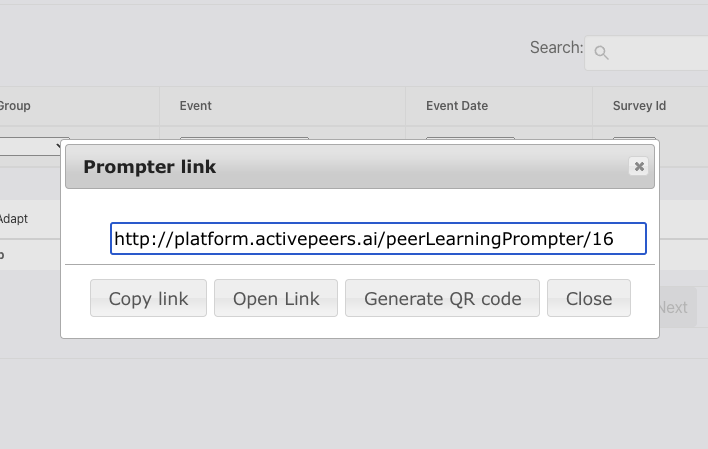
04-d
Customised Prompter: If a prompter is linked to a feedback, the participants will see the link to the feedback at the end of their prompter
04-e
Customised Prompter: If a prompter is NOT linked to a feedback, the participants are asked to come back to the facilitator
- The feedback is not necessary to get an event report.
- You can share the default feedback form from the Feedback menu.


